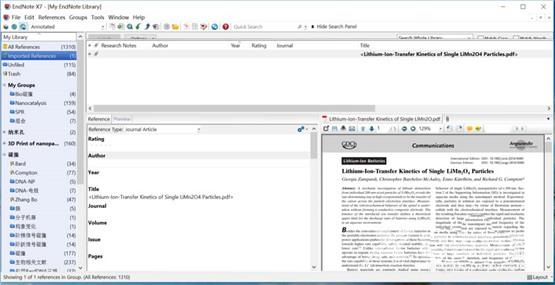作者:juniu网络 来源:互联网 发布时间:2023-07-23
具体如下:
1、打开EndnoteX7软件
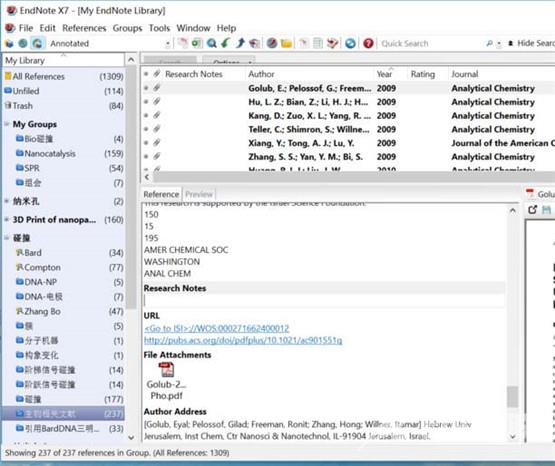
2、点击Import按钮(绿色向下的箭头)
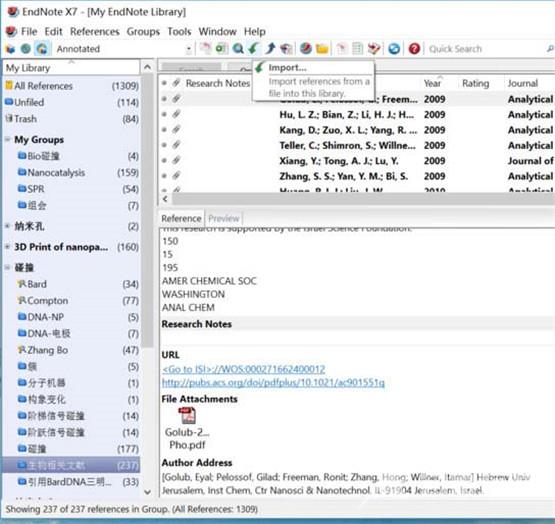
3、在弹出对话框中点击Choose按钮
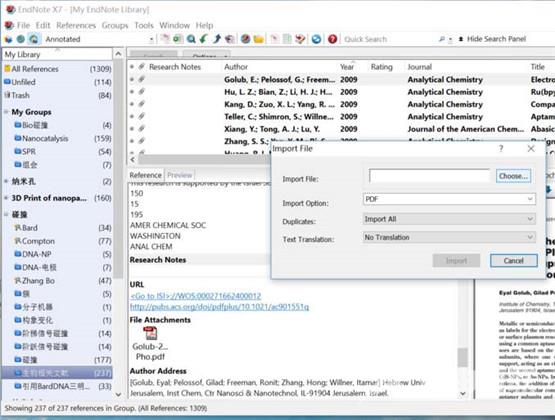
4、找到想导入的pdf文献的位置,点击打开
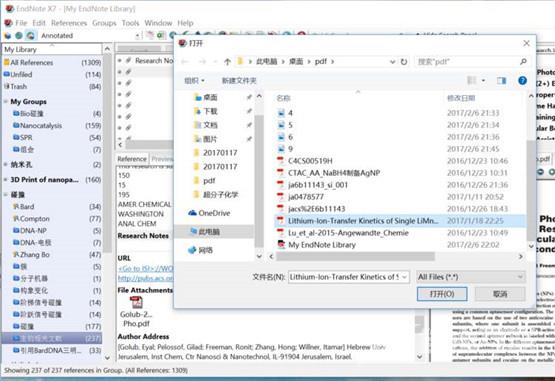
5、Import Option选择PDF
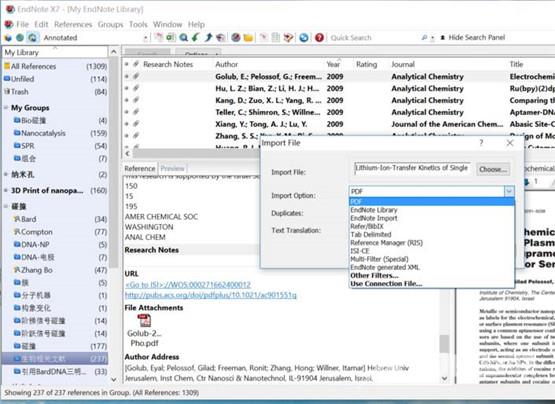
6、Duplicates选择Import All
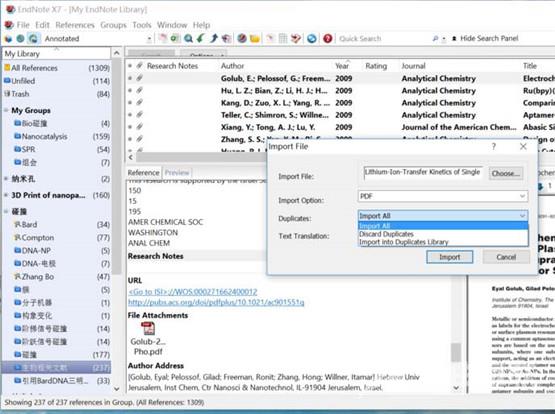
7、Text Translation 选择No Translation,最后点击Import 按钮
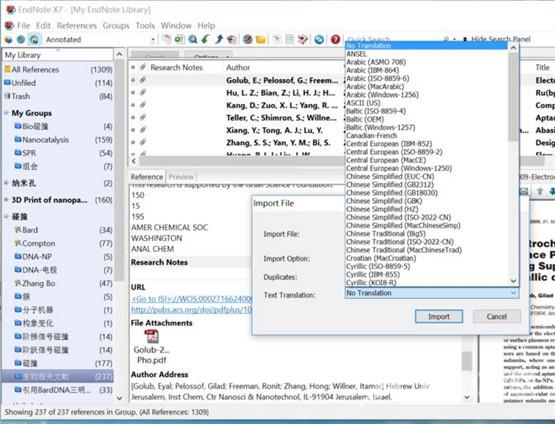
8、点击My Library 界面的Imported Reference就可以查看导入的pdf文献