作者:juniu网络 来源:互联网 发布时间:2023-08-08
细心的用户发现Win8系统运行速度越来越慢,打开程序都要等待很久,检查后发现c盘Apple Computer文件占用率很高,难怪运行速度变慢了。win8系统c盘Apple Computer是什么文件呢?也不敢轻易删除,为此,下面分享win8系统c盘Apple Computer占用率很高的解决方法。
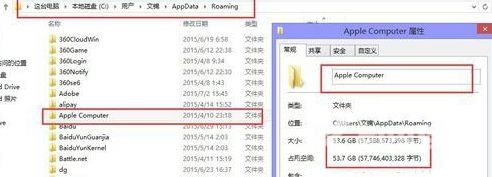
一、Apple Computer是什么?可以删除吗?
Apple Computer是苹果公司的mac ipod ipad iTunes iphone等软件或驱动目录的备份,你的iOS设备每次连接电脑都会备份资料,可以删除,但以后不能恢复备份。删了对电脑没有影响,如果你觉得它占用你空间太大的话可以删掉。
二、如何删除Apple Computer?
1、打开这台电脑,点击查看,在隐藏的项目打钩;
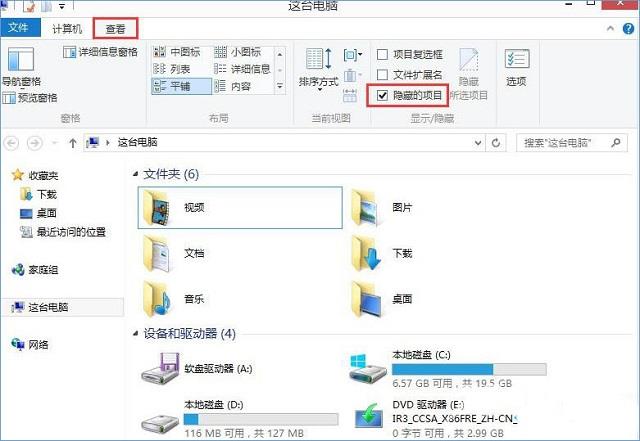
2、按顺序进入目录C:Users文锦AppDataRoaming,其中文锦是这个计算机的用户名,你的电脑叫什么名称,这个就显示什么名字;
3、找到Apple Computer,删了,然后重新安装itunes即可。
以上就是和大家讲解Apple Computer文件内容,删不删除看用户个人,不需要就可以删掉。